AutoCAD
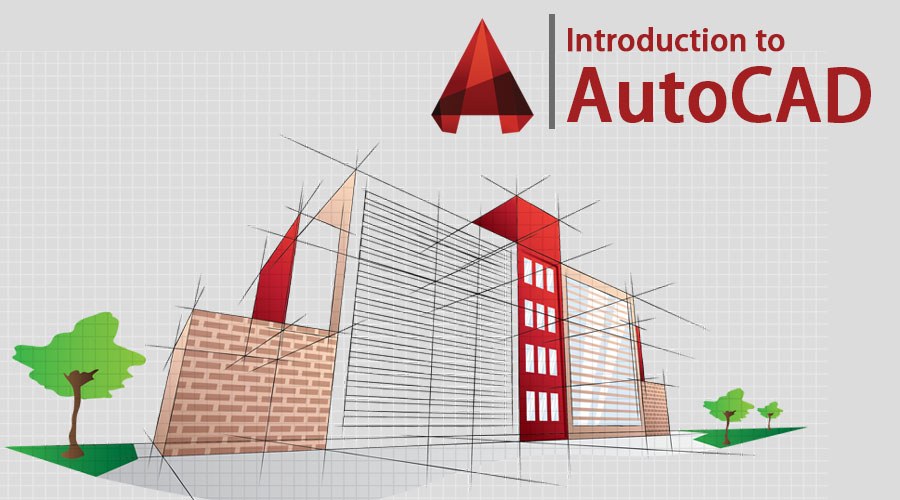
AutoCAD is a computer-aided design (CAD) software application for 2D and 3D design and drafting. It is developed and sold by Autodesk, Inc. AutoCAD is used across a wide range of industries, including architecture, engineering, construction, and manufacturing, to create detailed technical drawings and plans. The software provides a variety of tools and features for creating and editing 2D and 3D geometry, as well as for annotating and dimensioning drawings. It also includes tools for creating and editing 3D models, as well as tools for rendering and simulating lighting and materials. AutoCAD is available for Windows and macOS operating systems.
AutoCAD is a widely used and powerful CAD software that allows users to create and edit 2D and 3D designs, as well as to annotate and dimension drawings. It is used by professionals in a variety of industries, including architecture, engineering, construction, and manufacturing.
The software includes a variety of tools for creating and editing geometry, such as lines, circles, arcs, and polygons, as well as tools for creating and editing 3D models. It also includes features for layering and grouping, as well as tools for annotating and dimensioning drawings. Additionally, AutoCAD includes tools for creating and editing text and tables, as well as tools for inserting blocks and symbols.
AutoCAD also includes a number of advanced features, such as 3D modeling and rendering, which allow users to create detailed 3D models and to simulate lighting and materials. It also includes features for creating and editing surfaces, solids, and mesh objects, as well as tools for creating and editing animations.
It also have a wide range of add-ons and plugins which can be easily integrated with the software for specific use cases and industries. AutoCAD is available for both Windows and macOS operating systems, and can be purchased as a one-time purchase or as a subscription.
AutoCAD has a large user community and there are many resources available such as tutorials, forums, and support sites to help users learn and use the software effectively.
There are several different versions or variants of AutoCAD software available from Autodesk, each designed for specific industries or use cases.
Some of the most commonly used versions of AutoCAD include:
- AutoCAD: The standard version of the software, which includes a wide range of tools and features for 2D and 3D design and drafting.
- AutoCAD LT: A more basic version of the software that is geared towards 2D design and drafting. It has a lower cost than the full version and is used by small businesses, entrepreneurs and individuals.
- AutoCAD Architecture: A version of the software specifically tailored for architectural design and drafting. It includes a variety of tools and features specifically designed for architectural workflows and standards.
- AutoCAD Electrical: A version of the software specifically tailored for electrical design and drafting. It includes a variety of tools and features specifically designed for electrical workflows and standards.
- AutoCAD Mechanical: A version of the software specifically tailored for mechanical design and drafting. It includes a variety of tools and features specifically designed for mechanical workflows and standards.
- AutoCAD Civil 3D: A version of the software specifically tailored for civil engineering design and drafting. It includes a variety of tools and features specifically designed for civil engineering workflows and standards.
- AutoCAD Map 3D: A version of the software specifically tailored for GIS and mapping. It includes a variety of tools and features specifically designed for spatial data management and analysis.
- AutoCAD Raster Design: a version of the software specifically tailored for raster images editing and manipulation.
These are some of the main variants, but Autodesk also offers other specialized versions of AutoCAD for other industries such as AutoCAD Plant 3D (for plant design and layout) and AutoCAD MEP (for mechanical, electrical and plumbing design).
There are several advantages to using AutoCAD software for design and drafting, including:
- Precision: AutoCAD provides a variety of tools and features for creating and editing 2D and 3D geometry with high precision, making it an ideal tool for creating detailed technical drawings and plans.
- Flexibility: AutoCAD is a versatile software that can be used in a wide range of industries, including architecture, engineering, construction, and manufacturing, making it a valuable tool for professionals in many different fields.
- Customization: AutoCAD allows users to customize and create their own tools, commands, and settings, which can be saved as macro and further used, this makes it easy to adapt the software to specific workflows and needs.
- Compatibility: AutoCAD is compatible with a wide range of other software and file formats, including 3D modeling and animation software, which makes it easy to exchange data with other programs.
- Wide range of add-ons: AutoCAD has a wide range of add-ons and plugins which can be easily integrated with the software for specific use cases and industries.
- Wide Community: AutoCAD has a large user community, and there are many resources available such as tutorials, forums, and support sites to help users learn and use the software effectively.
- Cost-effective: AutoCAD is one of the most cost-effective solutions for 2D and 3D design and drafting, and can be purchased as a one-time purchase or as a subscription, depending on the user’s needs.
AutoCAD is currently a widely used and well-established computer-aided design (CAD) software application for 2D and 3D design and drafting. It is developed and sold by Autodesk, Inc. and is available for Windows and macOS operating systems. As of my knowledge cutoff in 2021, Autodesk releases new version of the software regularly, and offers a wide range of specialized versions of AutoCAD for specific industries such as architecture, electrical, mechanical, and civil engineering.
AutoCAD is widely used in many different industries, including architecture, engineering, construction, and manufacturing. The software is known for its precision, versatility, and customization options. It also has a large user community and many resources available to help users learn and use the software effectively. Autodesk also offers other CAD software like Fusion 360 and Inventor to cater different needs and design workflows.
The future scope of AutoCAD is likely to continue to evolve in response to advances in technology and changing industry needs.
Some potential areas of development that could shape the future of AutoCAD include:
- 3D modeling and visualization: As technology advances, it’s likely that the capabilities of AutoCAD for creating and working with 3D models will continue to improve, making it an even more powerful tool for architects, engineers, and designers.
- Cloud-based collaboration: The trend towards cloud-based software and remote collaboration is likely to continue, and AutoCAD may be developed to take advantage of these technologies, allowing users to share and collaborate on designs in real-time.
- Artificial Intelligence and Machine Learning: Autodesk has been investing in developing AI and machine learning technologies, it’s possible that these technologies will be integrated into future versions of AutoCAD to improve workflows and automate repetitive tasks.
- Virtual Reality and Augmented Reality: As these technologies continue to advance, AutoCAD may be developed to take advantage of VR and AR capabilities to provide users with more immersive and interactive design experiences.
- BIM (Building Information Modeling): BIM is becoming an increasingly important aspect of building design and construction, and AutoCAD may be developed to integrate more BIM-specific tools and workflows in the future.
- Industry-specific versions: Autodesk may continue to develop and release specialized versions of AutoCAD for different industries, such as architecture, electrical, mechanical, and civil engineering, to cater to the specific needs and workflows of each industry.
- Mobile and tablet support: With the increasing popularity of mobile and tablet devices, it’s possible that AutoCAD will be developed to support these platforms, allowing users to access and work with their designs on the go.
Overall, the future of AutoCAD is likely to be shaped by advances in technology and changing industry needs, with a focus on increasing automation, collaboration, and integration with other technologies.
The eligibility requirements to take a course on AutoCAD may vary depending on the specific course and institution offering the course. However, here are some general eligibility criteria that are commonly required:
- High school diploma or equivalent: Most AutoCAD courses are designed for students who have completed high school or equivalent education.
- Basic knowledge of computers and operating systems: AutoCAD is a computer-aided design software, so a basic understanding of computers and operating systems is necessary to be able to use the software effectively.
- Basic knowledge of mathematics: AutoCAD is used for creating and editing 2D and 3D geometry, so a basic understanding of mathematics, particularly geometry, is helpful for understanding the concepts and tools used in the software.
- Familiarity with design or drafting concepts: AutoCAD is used for creating technical drawings and plans, so a basic understanding of design or drafting concepts can be helpful for understanding how the software is used in different industries.
- Age limit: Some institutions may have age limits for certain courses, so check with the institution or course provider before applying.
Some institutions may have additional requirements or prerequisites for their AutoCAD courses, so it’s important to check with the institution or course provider for specific eligibility criteria. Some institutions also offers online or self-paced courses which doesn’t require any specific qualifications or prerequisites
AutoCAD is a widely used computer-aided design (CAD) software, and there are many job opportunities available for individuals with knowledge and experience using the software.
Here are some examples of jobs that may require or prefer AutoCAD skills:
- Architectural drafter: AutoCAD is commonly used in the architecture industry to create detailed drawings and plans for buildings. An architectural drafter would use AutoCAD to create detailed drawings of buildings and building systems, including floor plans, elevations, and sections.
- Mechanical drafter: AutoCAD is also commonly used in the mechanical engineering industry to create detailed drawings of mechanical systems and components. A mechanical drafter would use AutoCAD to create detailed drawings of mechanical systems and components, such as HVAC systems, plumbing systems, and machinery.
- Civil drafter: AutoCAD is widely used in the civil engineering industry to create detailed drawings and plans for infrastructure projects such as roads, bridges, and buildings. A civil drafter would use AutoCAD to create detailed drawings of these projects, including site plans, grading plans, and drainage plans.
- Electrical drafter: AutoCAD is used by electrical engineers to create detailed drawings and schematics of electrical systems and components. An electrical drafter would use AutoCAD to create detailed drawings of electrical systems and components, such as lighting systems, power distribution systems, and communication systems.
- Product designer: AutoCAD is widely used in the manufacturing industry to create detailed drawings and designs of products. A product designer would use AutoCAD to create detailed drawings and designs of products, including the components and assembly instructions.
- GIS Analyst: AutoCAD map 3D is widely used in GIS (Geographic Information System) to create detailed drawings and plans of geographic data and spatial information. A GIS Analyst would use AutoCAD map 3D to create detailed maps and perform spatial analysis on data.
These are just a few examples of the many job opportunities available for individuals with AutoCAD skills. AutoCAD is widely used in many different industries, so there are many other job opportunities available as well.
